Reference
If you want to print debtor statements and batched EOM reports at the same time, refer to "End of Month - Statements and Batched Reports".
You can print debtor statements at any time. The printing of statements has no impact on your debtor balances or ageing processes. If you are running debtor accounts at terms shorter than the usual 30 days (7, 14 or 21 days), then these statements can be extracted separately as a print batch if required. You can customise the layout of your debtor statements using the Report Generator (refer to "Reports - Report Generator").
|
|
|
Reference If you want to print debtor statements and batched EOM reports at the same time, refer to "End of Month - Statements and Batched Reports". |
To print your debtor statements:
Micronet displays the User Defined Questions screen.
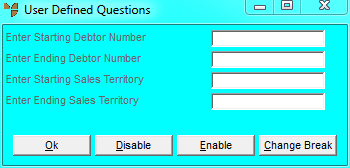
|
|
Field |
Value |
|---|---|---|
|
|
Enter Starting / Ending Debtor Number |
To include specific debtors in the statements batch, enter the IDs of the starting and ending debtors. Leave these fields blank to include all debtors. |
|
|
Enter Starting / Ending Sales Territory |
To include specific sales territories in the statements batch, enter the IDs of the starting and ending sales territories. Leave these fields blank to include all sales territories. |
Micronet displays the Select Output Device screen.
|
|
|
Reference For more details on these options, refer to "Selecting the Output for Inquiries and Reports". |
Micronet prints or displays the statements.